Time to Read:
About 1 minute
Before your telemedicine visit, you must sign a consent form. It explains what you can expect from your telemedicine visit. You must sign this form on your own. Your caregiver will not be able to sign the form for you.
If you’re joining your telemedicine visit from MyMSK:
If you have not signed a telehealth consent, you will see a message: “Please sign your Telehealth consent form.”
-
Select “Sign Now (See Figure 1).”
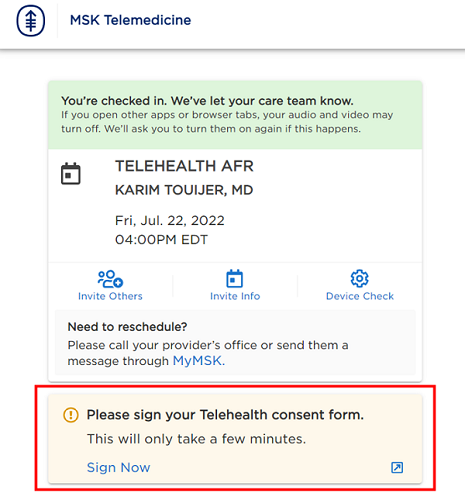
Figure 1. The screen to sign your consent form
If you’re joining your telemedicine visit from the email or text we sent to you:
- If you use your MyMSK username and password to sign in, you will see “Please sign your Telehealth consent form.”
- If you use your date of birth to sign in, you will not see that message.
If you have trouble signing the consent, please contact your healthcare provider’s office.