This information explains your MyMSK Goals to Discharge checklist. It also explains how to use it on your smartphone or tablet.
What is the Goals to Discharge checklist?
When your surgery is over, you’ll focus on getting well enough to leave the hospital. We’ll send a Goals to Discharge checklist to your MyMSK account to help you track how you’re doing. You can use this electronic checklist to see the goals you need to meet before leaving the hospital. You can also update your progress throughout the day. Your updates will send alerts to your surgical team about your progress.
How do I use it?
You must be signed up for MyMSK, MSK’s patient portal. You can access MyMSK at my.mskcc.org or by downloading the MyMSK app.
-
If you don’t have a MyMSK account, you can create one at my.mskcc.org or on the MyMSK app using your enrollment ID. You can get an enrollment ID by:
- Asking a care coordinator, patient care advisor, or your doctor’s office staff.
- Calling our Help Desk at 646-227-2593, or toll free at 800-248-0593. Someone will answer your call Monday through Friday from 9 a.m. to 5 p.m. (Eastern time).
- If you aren’t sure if you signed up for MyMSK or don’t remember how to use it, ask a member of your care team.
The morning after your surgery, you’ll get an email telling you that you have a new assessment to fill out.
- Tap the link in the email or open the MyMSK app. Log in (see Figure 1).
- Tap the Menu icon in the bottom right corner of your screen.
- Tap Engage (see Figure 2).
- Tap the assessment labeled “Goals to Discharge.” Answer the questions.
You can update your Goals to Discharge checklist as often as you need to.
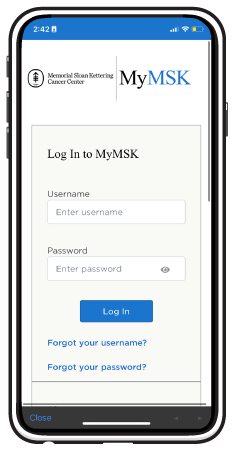
Figure 1. MyMSK login page
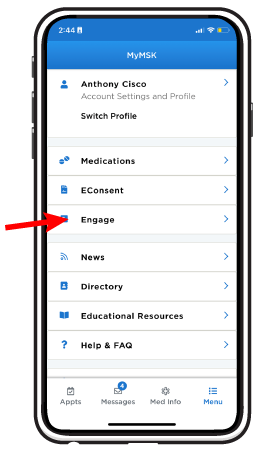
Figure 2. Engage section
What happens to the information I enter?
Your responses will be sent to your surgical care team. They’ll review your responses to make sure your recovery is going as expected.
What if I have questions?
- If you have questions about your Goals to Discharge checklist before your surgery, contact Michael Hannon, Program Manager at 646-888-7464.
- If you have questions about your surgery or questions after you’ve had your surgery, contact a member of your surgical care team.
