Time to Read:
About 1 minute
Invited friends and family will get the link and dial-in information by email. We’ll send them this information 3 days before your telemedicine visit. We’ll send it again on the day of your visit.
If you invite them within 3 days of your visit, they will get an email soon after you add them. We will also send a reminder on the day of the visit.
When it’s time for your telemedicine visit to start:
- Your invited guest selects the link in the email.
- A screen will open in their web browser. They select “I’m not currently with the patient” (see Figure 12). Then, they enter their name, relationship to you, and their email address.
- They select “Continue” to join.
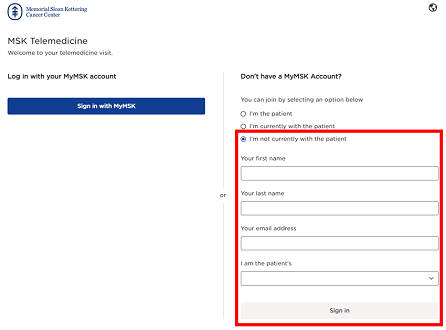
Figure 12. The “I’m not currently with the patient” button
If your guest is physically with you and they are helping you sign in on their device:
- They select “I’m currently with the patient.”
- They enter your date of birth or their MyMSK proxy account information to join.
- You may see a pop-up asking to allow MSK Telemedicine to access your camera and microphone. Select “Allow.”