This information will help you learn about your programmable ventriculoperitoneal (ven-TRIK-yoo-loh-PAYR-ih-toh-NEE-ul) shunt (VP shunt). In this resource, the words “you” and “your” mean either you or your child.
A VP shunt is a device used to drain extra cerebrospinal fluid (CSF) from your brain. CSF is a liquid that is made in the ventricles (hollow spaces) in your brain.
CSF protects your brain and spinal cord by acting like a cushion. It also brings nutrients throughout your brain and carries waste away. You’re making new CSF all the time.
CSF flows from your ventricles, around your brain and spinal cord, and into your bloodstream. If extra CSF builds up in your ventricles, it can cause hydrocephalus (HY-droh-SEH-fuh-lus).
Hydrocephalus makes your ventricles bigger and puts pressure on your brain (see Figure 1). Hydrocephalus can happen if the flow of CSF is blocked. It also happens if not enough CSF is absorbed into your bloodstream.
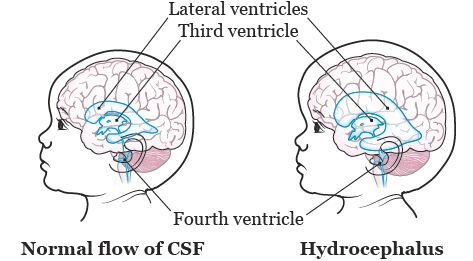
About your VP shunt
A VP shunt is a device placed in your body during a surgery. The shunt drains the CSF out of your brain and moves it into your abdomen (belly). Then it’s absorbed by your body. This lowers the pressure and swelling in your brain.
A VP shunt has 3 parts (see Figure 2):
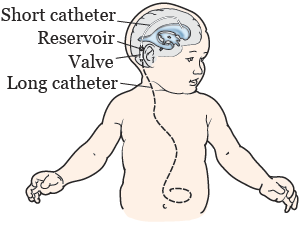
- A one-way valve and reservoir that controls the flow of CSF.
- A short catheter (thin, flexible tube) that drains the CSF from your brain. It is attached to the valve and can be placed in the front, back, or side of your head.
- A long catheter that moves the CSF into your abdomen. It is attached to the valve and tunneled under your skin, behind your ear, down your neck, and into your abdomen.
To learn more, read About Your Ventriculoperitoneal (VP) Shunt Surgery at MSK Kids (www.mskcc.org/pe/vp-shunt-surgery-peds).
As the VP shunt drains extra CSF and lowers the pressure in your brain, it may relieve your symptoms. Some symptoms will go away right after your surgery. Others will go away more slowly, sometimes over a few weeks.
Your programmable VP shunt can also be used to put medicine into your ventricles.
About your programmable VP shunt settings
The amount of CSF your VP shunt drains depends on its pressure setting. With a programmable VP shunt, your neurosurgeon can adjust the pressure settings, even after it is placed.
In general, a higher pressure setting means less CSF is drained. A lower pressure setting means more CSF is drained. The settings are different for each manufacturer.
Your nurse will give you a wallet card that states you have hydrocephalus and a programmable VP shunt. Write the type of programmable VP shunt you have and your shunt’s pressure setting on the card. You can also print it here: Hydrocephalus With Shunt (Wallet Card) (www.mskcc.org/pe/shunt-card).
Carry the card with you at all times. If you need emergency medical care, show it to the medical workers.
Write down the type of programmable VP shunt you have and the pressure setting below.
- Type of programmable VP shunt: __________________________
- Pressure setting : _____________________________________
Safety guidelines to follow with a programmable VP shunt
Magnets may affect your VP shunt settings
The pressure setting of some programmable VP shunts may accidentally change if you come too close to a magnet. This depends on the model of your shunt.
Ask your neurosurgeon if you need to take special care when you’re near magnets. Follow the manufacturer’s guidelines about magnetic fields for your shunt.
Here are some general guidelines for VP shunts.
- Keep all electronic devices including laptops, tablets, and smartphones that may contain magnets at least 6 inches (15 centimeters) away from your shunt valve implant site.
- Keep wireless chargers 12 inches (30 centimeters) away from your shunt valve implant site.
- When using your cell phone, hold it to your ear on the side opposite to where your shunt valve is implanted.
- Do not use smartphone cases that have magnetic closures.
- Do not use headphones or ear buds that have magnetic parts. Check with the manufacturer to see if your headphones or earbuds are safe to use.
- Do not use magnetic therapy devices such as magnetic pads and pillows.
- Magnetic toys and refrigerator magnets need to be at least 6 inches (15 centimeters) away from your shunt valve.
- Hearing aids are safe to use with a shunt valve.
Metal detectors with a VP shunt
- Let security at airports and other locations with metal detectors know that you have programmable VP shunt.
- Your VP shunt will not affect airport security screening devices or metal detectors. Walk through the metal detector like usual.
Wear MedicAlert® jewelry
You should always wear a MedicAlert bracelet or necklace that says you have hydrocephalus and a programmable VP shunt. This will help emergency service workers care for you if you’re ever badly ill or hurt and need medical help.
You can buy a MedicAlert bracelet or necklace at most drug stores. You can also ask a member of your care team for an application. Visit the MedicAlert website at www.medicalert.org to learn more.
Magnetic resonance imaging (MRI) and other imaging scans
Before having an MRI:
- Tell the MRI technologist you have a programmable VP shunt before your MRI appointment. They will need to know your shunt’s model and setting. Show them your wallet card.
- Make an appointment with your neurosurgeon to have your shunt reprogrammed within 4 hours after your MRI scan.
- Do not have an MRI scan if you cannot get an appointment to have your shunt reprogrammed after your scan. Wait to have your scan until you can schedule an appointment to have your shunt reprogrammed.
Some programmable VP shunts are affected by MRI scans. Ask your neurosurgeon if your shunt is. If it is, follow the guidelines in this section before having an MRI.
Depending on the model of your programmable VP shunt, the magnet in the MRI scanner may change your shunt’s pressure setting. After your MRI, your shunt’s pressure setting will need to be checked, reprogrammed, or both. You may need to have X-rays to help see if the pressure setting has changed.
You do not need to take any special care if you’re having a computed tomography (CT) scan or X-ray. These scans will not affect your programmable VP shunt.
Tell your doctor if you need abdominal surgery
If you ever need to have abdominal surgery, tell your neurosurgeon. Tell the doctor doing the surgery that you have a programmable VP shunt.
Tell your neurosurgeon if you have peritonitis or diverticulitis. Peritonitis (PAYR-ih-tuh-NY-tis) is swelling in the lining of your abdomen. Diverticulitis (DY-ver-TIH-kyoo-LY-tis) is swelling in the lining of your colon. You may need emergency surgery or antibiotic treatment.
Do not play contact sports
Do not play any contact sports (such as football, boxing, and wrestling) with a nonprogrammable VP shunt. You can do noncontact sports (such as swimming and running).
Wear a helmet, if needed
Wear a helmet to lower your risk of head injury, if needed. Ask your neurosurgeon for specific guidelines on wearing a helmet.
When to call your healthcare provider
Call your healthcare provider if you have any of the following.
These warning signs can appear quickly. If your child has any of these signs or symptoms, call their healthcare provider right away.
If you cannot wake your child, call 911 or go to the nearest emergency room right away.
- You have warning signs that your programmable VP shunt is not working. These signs include:
- Increased head size and bulging soft spot in baby’s head.
- A headache that does not get better after resting or taking medicine.
- Vomiting (throwing up) with little or no nausea (feeling like you’re going to throw up).
- Fatigue (feeling unusually tired or weak).
- Irritability (becoming easily frustrated or annoyed).
- Personality changes (not acting like your normal self).
- Problems with thinking and memory (such as confusion).
- Trouble with balance or walking.
- Trouble waking up or staying awake.
- Trouble holding in your urine (pee).
- Seizures (uncontrollable shaking).
- High pitched cry in babies.
- Trouble eating.
- Problems seeing, such as:
- Blurred vision
- Double vision
- Vision loss
- Eyes that turn downward (also called sunsetting)
- You have warning signs of a VP shunt infection. These signs include:
- A fever of 100.4 °F (38 °C) or higher.
- Swelling, redness, or both along the shunt tubing from your head to your abdomen.
- Pain around the shunt or around the shunt tubing from the head to your abdomen.