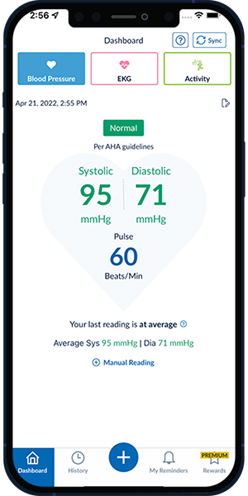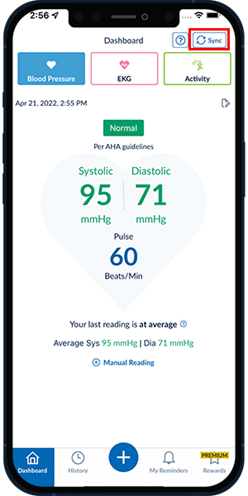Time to Read:
About 1 minute
How to take your blood pressure using the OMRON 5 Series BP7250
- Open the OMRON Connect App on your phone or tablet.
- Place the OMRON 5 Series BP7250 blood pressure cuff on your arm.
- Press the start button on your blood pressure machine.
- Once the measurement has been taken it will appear on your OMRON Connect app dashboard (see Figure 5).
- If you do not see the readings after a few minutes press the “Sync” button in the app to send the reading (see Figure 6).