Time to Read:
About 1 minute
How to take your blood pressure using the Withings BPM Connect
- Open the Health Mate app on your phone or tablet.
- Place the Withing BPM Connect blood pressure cuff on your arm (see Figure 1).
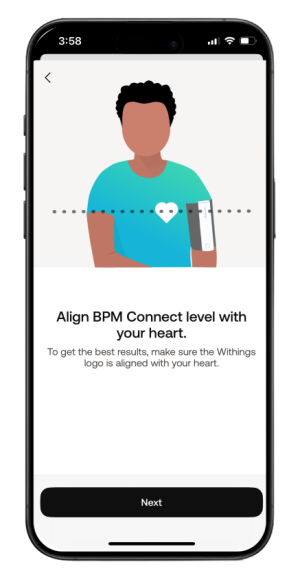
- Press the start button your blood pressure machine.
- Once the measurement has been taken it will appear on your Health Mate app dashboard (see Figure 2).
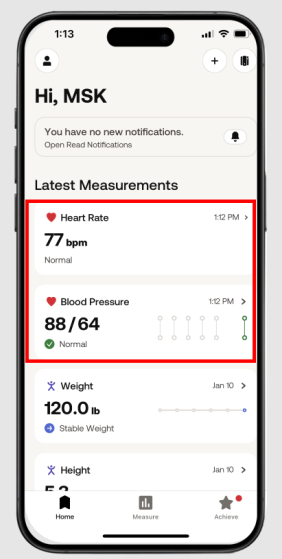
- If you do not see the reading after a few minutes, select the “Sync” button in the app to send the reading.