Time to Read:
About 1 minute
Look for the “Test Devices” button. It’s in the visit information section, under the “Get ready for your visit tab” (see Figure 3). This is also where you can find our step-by-step Telemedicine Visit Tutorial.
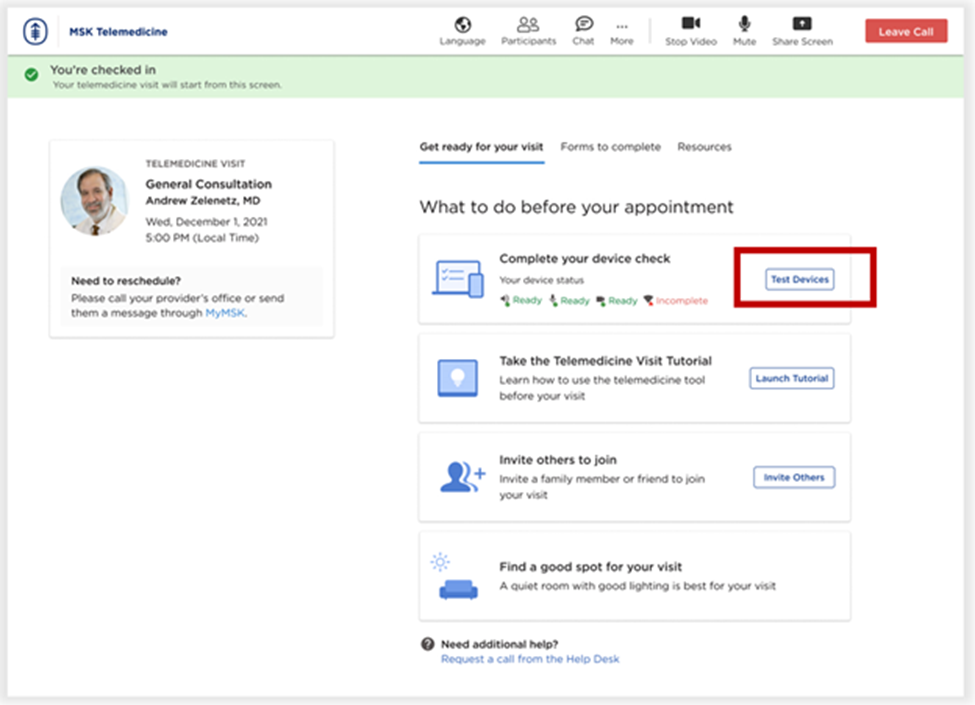
Figure 3. Select the “Test Devices” button. It lets you test your device while you wait for a care team member to join