This information explains what virtual reality (VR) is. It explains how you can use VR to help manage pain, anxiety, or both. It also has instructions for using a VR headset and describes what to expect while you use it.
In this resource, the word “you” refers to you or your child.
About VR
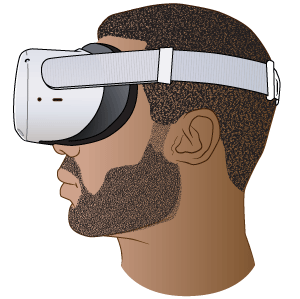
VR is an experience made by computer software. You’ll wear a headset and use controllers to see, hear, and interact with things in the VR experience (see Figures 1 and 2).
The things you see while wearing the VR headset will look 3-dimensional (3D) and seem real. You’ll be able to turn your head to look around in the VR experience. The headset will also make sounds that go along with what you see.
The controllers have buttons that let you touch, pick up, and move things in VR (see Figure 3). They also have sensors. When you hold the controllers and move your hands, you’ll also see your hands move in VR.
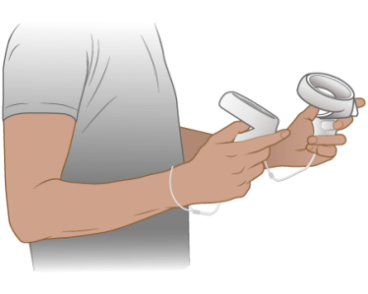

Using VR To Manage Pain and Anxiety
VR can help you feel more relaxed if you’re feeling pain or anxiety (worry or fear). It can also distract you to help you think about other things. While you’re using VR, you can:
- Watch a movie or show.
- Do a guided meditation.
- Explore a virtual setting, such as under the ocean or in the stars.
- Play a game.
For example, if you’re worried about a procedure, doing a guided meditation can help you feel more relaxed. Exploring a soothing virtual setting might also help. If you’re having pain, watching a movie or show or playing a game can help take your mind off it.
How To Use VR
When you use VR, sit in your chair or lie in bed with the head of your bed raised. Do not walk around. This will help you avoid falling or bumping into things around you.
When you’re ready, a member of your care team will bring you:
- A disposable eye mask (see Figure 4).
- A disposable hair bonnet (see Figure 5).
- A VR headset (see Figure 1).
- 2 VR controllers (see Figure 3).
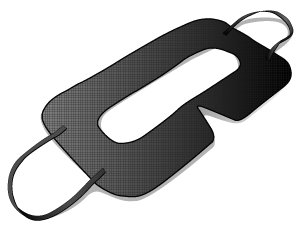

Setting Up the VR Session
Your nurse will help you put on the eye mask and hair bonnet. These help keep the VR headset clean. They’ll also help you put on the headset and adjust the straps so it’s comfortable.
Your nurse will help you set up the VR session. Follow their instructions.
Choosing a VR App
The VR headset already has applications (apps) installed. Each app is a different VR experience.
Your nurse will show you which apps you can choose from.
When To Stop Using VR
You can use VR for up to 30 minutes at a time. After that, take a 10- to 15-minute break. VR makes you feel like you’re moving when you’re not really moving. This can make you feel dizzy or like you have motion sickness if you use it for too long.
Pause the VR experience and take off the headset if:
- You feel dizzy, lightheaded, or nauseous (like you’re going to throw up).
- Your eyes feel strained or tired.
- You have vision changes, such as blurred or double vision.
- Your muscles or eye(s) start twitching.
- You get a headache.
- The headset or controllers irritate your skin.
- You feel drowsy or fatigued (very tired or like you have less energy than usual).
- You feel disoriented or have a hard time thinking clearly.
- You have a hard time using the hand controllers to use VR.